Convert a User Mailbox to a Shared Mailbox in a Hybrid Environment
Converting a user mailbox to a shared mailbox in a hybrid Exchange environment can be frustrating. Converting a remote mailbox via the on-premise Exchange Admin Center is not an option and converting the mailbox in the Microsoft 365 Exchange Admin Center results in inconsistencies between the on-premise environment and Microsoft 365.
For years Microsoft's recommendation involved migrating the mailbox you want to convert to the on-premise Exchange environment, converting the mailbox, and migrating the converted mailbox back to Microsoft 365. This process is very time consuming, especially for large mailboxes.
Fortunately, there is a PowerShell command available that makes the entire process much simpler.
Instructions
Convert Mailbox in Microsoft 365
-
Login to the Microsoft 365 Exchange Admin Center, click on Recipients, then choose the Mailboxes tab.
-
Select the mailbox that you want to convert and click the Convert link under the Convert to Shared Mailbox heading in the right pane.
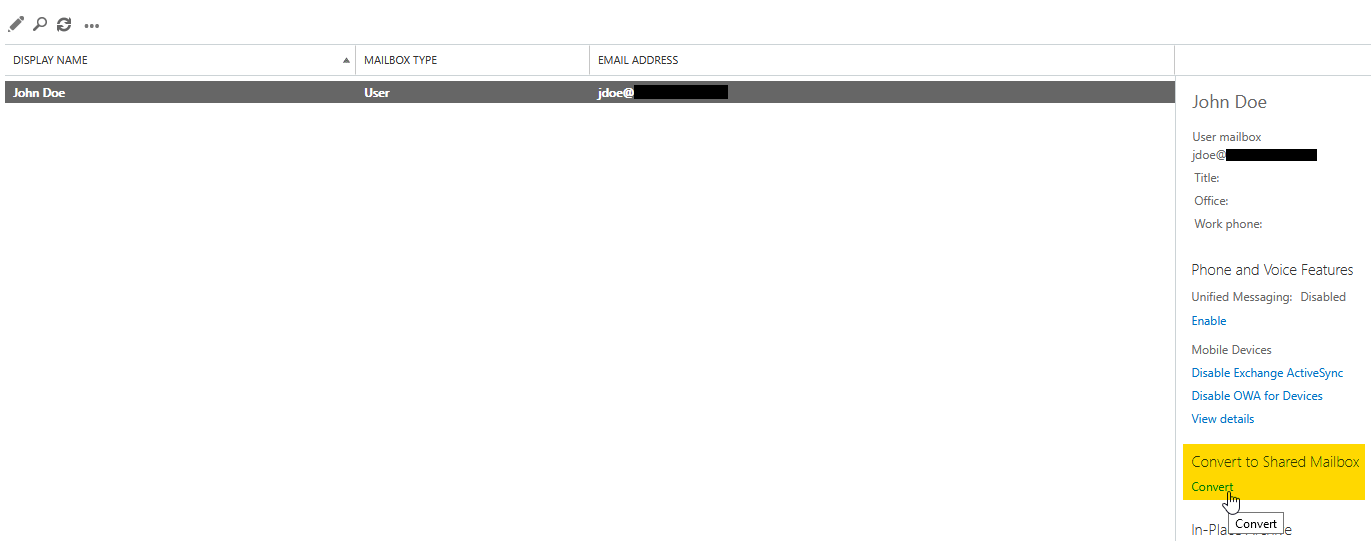
-
Click Yes on the warning prompt to proceed with the conversion.
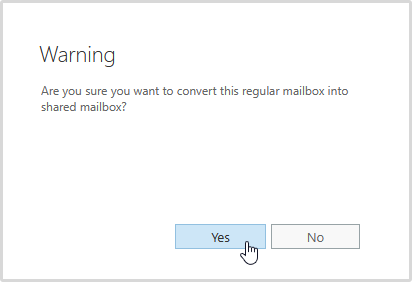
Update the On-Premise User
Open Exchange Management Shell on the on-premise Exchange server and run the following command to update the RemoteRecipientType attribute of the local Active Directory User.
Set-ADUser -Identity ((Get-Recipient <PrimarySmtpAddress>).samaccountname) -Replace @{msExchRemoteRecipientType=100;msExchRecipientTypeDetails=34359738368}
Replace <PrimarySmtpAddress> with the primary email address of the mailbox you converted in Microsoft 365.
