Field Notes
Using "Repadmin" to Troubleshoot Active Directory Replication
The repadmin tool provides an easy way to monitor replication status, identify replication issues, and force replication inside of an AD forest.
Instructions
Monitoring & Identifying Replication Issues
-
repadmin /replsummaryThe
/replsummaryswitch provides a quick summary of replication health between DCs.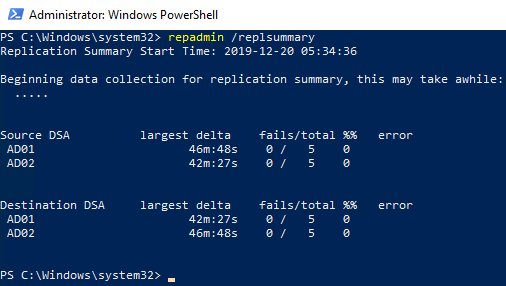
-
repadmin /showreplThe
/showreplswitch shows the timestamp and status of the last attempt of inbound partition replication.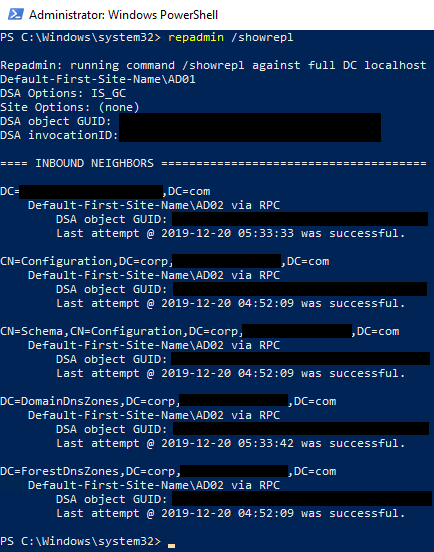
-
repadmin /queueThe
/queueswitch shows how many inbound requests are queued.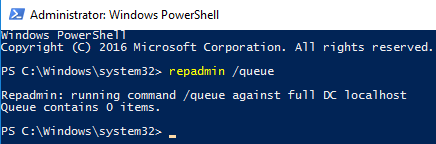
Force Replication
-
repadmin /replicate <Destination DC> <Source DC> <Directory Partition>The
/replicateswitch forces immediate replication of the specified <Directory Partition> from the <Source DC> to the <Destination DC>. -
repadmin /syncallThe
/syncallswitch performs an immediate synchronization of the current DC with all replication partners.
